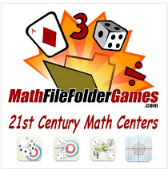 Math File Folder Games is a wonderful collection of iOS apps that is ideal for teaching/learning different concepts of Math. Right now there are 4 innovative Math games: 5 Dice: Order of Operations Game, 4 Dice: Fractions Game, Ordered Fractions: Comparing & Ordering Fractions, and Grid Lines: Ordered Pair Game. Each one of these games are easy to use, develop critical thinking, and have a high replay value.
Math File Folder Games is a wonderful collection of iOS apps that is ideal for teaching/learning different concepts of Math. Right now there are 4 innovative Math games: 5 Dice: Order of Operations Game, 4 Dice: Fractions Game, Ordered Fractions: Comparing & Ordering Fractions, and Grid Lines: Ordered Pair Game. Each one of these games are easy to use, develop critical thinking, and have a high replay value.Here is more info on how to use Math File Folder Games in the classroom...
A Perfect 21st Century Math Center
Where Student Work is Reported to You
Using the Math Game Apps in the Classroom
- Math Centers – These app games are ideal for a math center activity. Have the children read the instructions themselves if possible as this is a great reading comprehension activity.
- Whole Class Game/Display on Smart Board – Project the math games on a smartboard and they can be used as a whole class game. The class can sit in a circle on the floor around the smartboard and play in teams. The class can be broken into 2 or 4 teams to play.
- Homework - These apps are ideal for homework. It is a fun alternative to regular homework and parents can be involved in playing the math games with their children. This is really popular with the kids and the parents.
- Fast Finisher – These apps are perfect activities for those children who finish their work early. These apps are perfect replacement for file folder games they are quick and easy to setup.
- Peer Tutoring - These math games are great activities for students to use to help each other. Pair a weaker student with a stronger student so students can 'tutor' others.
I highly recommend checking out Math File Folder Games by clicking here!!!
*Math File Folder Games is an advertiser of Technology Tidbits.
























