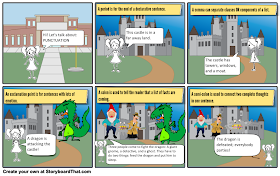Prodigy is a fantastic free online Math game that is ideal for Game Based Learning. This super fun highly engaging game designed for grades 1st-6th and is aligned to Common Core Standards. Best of all is the teacher portal which allows for educators to assess students and get instant real-time reporting. Prodigy, even has a unique learning engine which allows the game to differentiate instruction and help students w/ areas they are struggling in. Teachers can modify the game to suit their needs and select which skills their students need to focus on too. Also, Prodigy is browser based and works on any device (i.e iPad or Chromebook).
Prodigy is a fantastic free online Math game that is ideal for Game Based Learning. This super fun highly engaging game designed for grades 1st-6th and is aligned to Common Core Standards. Best of all is the teacher portal which allows for educators to assess students and get instant real-time reporting. Prodigy, even has a unique learning engine which allows the game to differentiate instruction and help students w/ areas they are struggling in. Teachers can modify the game to suit their needs and select which skills their students need to focus on too. Also, Prodigy is browser based and works on any device (i.e iPad or Chromebook).I highly recommend checking out Prodigy by clicking here!!!
Below is a brief demo...
For my Pinterest board on Game Based Learning click here.