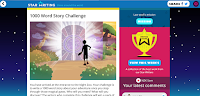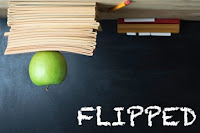Sway is an educational app by Microsoft that is ideal for digital storytelling. Sway is very easy to use and lets students create stunning presentations, stories, and even newsletters. All a user has to do is select their their layout, upload their images, and add text, Sway takes care of the rest. A finished project can then be shared via a unique URL.
Sway is an educational app by Microsoft that is ideal for digital storytelling. Sway is very easy to use and lets students create stunning presentations, stories, and even newsletters. All a user has to do is select their their layout, upload their images, and add text, Sway takes care of the rest. A finished project can then be shared via a unique URL.I highly recommend checking out Sway by clicking here!!!
For a more detailed review check out Technology & Learning by clicking here.