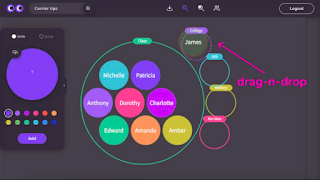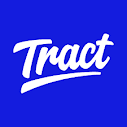Circly is a wonderful new graphic organizers that educators can use to brainstorm, manage tasks, create collaborative group projects, Venn diagrams and more. Circly, is uses a drag-n-drop interface making it easy to use as well as lets the user change colors of circles to maximize data points. Finally, the most unique feature of Circly lets users collaborate in real-time w/ built-in video caller lets user work in groups remotely. This is a great feature for educators looking to do more group
projects as well work w/ peers remotely.
Below is brief demo...
I highly recommend checking out Circly by clicking here!!!
Circly's latest press release details how they can help classrooms get over the COVID-19 pandemic.