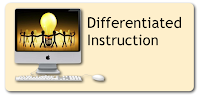*ClassDojo Portfolios is live and FREE for all teachers!!!
*ClassDojo Portfolios is live and FREE for all teachers!!!ClassDojo the widely used (free) tool for behavior management and communication for education now offers digital portfolios. ClassDojo Portfolios is a great and safe way for students to share digital stories, projects, classwork, etc. Best of all, this is done through the innovative ClassDojo app/web interface where the teacher moderates/approves all of the their student's work and the parent sees only their own child's work.
More info from their press release...
- Students take the lead - students can share and celebrate their learning by snapping photos of projects, taking videos of presentations, and writing reflections.
- Work is shared, not stored away - rather than being stashed in desks or stored in boxes, work is shared instantly w/ parents sparking hours of conversations at home.
- All communication in one place - parents, teachers, students, and school leaders on ClassDojo can now use it for all communication between home and school.
- Perfect for shared device classrooms - no need for every student to have their own device; Student Stories can be used on one device shared by all students in the classroom.
- Closed platform creates a safe space for sharing - a student's Story can only be seen by the teacher, and that student's parents.
I highly recommend checking out ClassDojo Portfolios by clicking here!!!
*ClassDojo is an advertiser of Technology Tidbits.