 I just wanted to do a quick post on what I think is one of the better educational magazines around, and that is Technology & Learning. This magazine not only covers the latest in technology integration, but also the latest equipment in technology and how it can be used in the classroom (ex, iPad).
I just wanted to do a quick post on what I think is one of the better educational magazines around, and that is Technology & Learning. This magazine not only covers the latest in technology integration, but also the latest equipment in technology and how it can be used in the classroom (ex, iPad).For the May 2010 issue I was lucky enough to published twice. First, for a nice blurb on the inside cover pertaining to my top 10 Digital Book Creators and inside the magazine on pg. 14 for my top 10 Back Channeling sites.
I'd like to thank all my readers and members of my PLN as none of this would've been possible if it weren't for you!!




![Reblog this post [with Zemanta]](http://img.zemanta.com/reblog_e.png?x-id=0abc4f99-3f77-4939-aa15-8bb00d39d4fc)


![Reblog this post [with Zemanta]](http://img.zemanta.com/reblog_e.png?x-id=4c59548f-3858-4fd3-aba5-7e0ff333638c)

![Reblog this post [with Zemanta]](http://img.zemanta.com/reblog_e.png?x-id=1b2c732b-798a-4a14-b76e-94914df5d7e1)


![Reblog this post [with Zemanta]](http://img.zemanta.com/reblog_e.png?x-id=dea03347-d04e-4164-ab69-4069a2b83e3b)

![Reblog this post [with Zemanta]](http://img.zemanta.com/reblog_e.png?x-id=273fa5fc-cbf5-4a41-83dd-91facaf5e57b)

![Reblog this post [with Zemanta]](http://img.zemanta.com/reblog_e.png?x-id=79ee3338-f915-441e-a753-a54bebffa163)





![Reblog this post [with Zemanta]](http://img.zemanta.com/reblog_e.png?x-id=9b71a86e-437e-4b29-ac4b-a78dc3125372)




![Reblog this post [with Zemanta]](http://img.zemanta.com/reblog_e.png?x-id=f0f3e65b-3bdc-4edf-85ad-08e79fc81127)


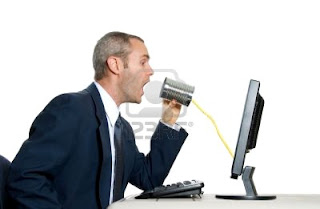
![Reblog this post [with Zemanta]](http://img.zemanta.com/reblog_e.png?x-id=17edf945-b0d5-408d-a28b-479f86b82556)


![Reblog this post [with Zemanta]](http://img.zemanta.com/reblog_e.png?x-id=92103549-d240-44e3-9460-c152cb8f36da)





![Reblog this post [with Zemanta]](http://img.zemanta.com/reblog_e.png?x-id=c629a2a0-eb7f-4fc5-92f0-7c5faf94bb12)



![Reblog this post [with Zemanta]](http://img.zemanta.com/reblog_e.png?x-id=dcf6c87d-96d2-4f36-9aa3-868ce1eea840)

![Reblog this post [with Zemanta]](http://img.zemanta.com/reblog_e.png?x-id=c0b7c887-e05d-46c6-baf4-f4c5746dd3b1)

