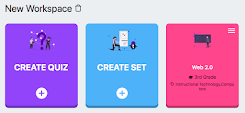quizflight is an amazing new site for creating quizzes and flashcards. What separates quizflight from other quiz generators is the robust amount of features (styles of questions, timers, etc.) as well as educational portal that allows educators to track/manage: classes/students, assessing student learning, and generate detailed reports. quizflight is an excellent new learning tool that teachers should definitely consider looking at especially if they want to integrate technology into their curriculum and easily differentiate instruction.
I highly recommend checking out quizflight by clicking here!!!
Thanks to Larry Ferlazzo's blog for the tip.