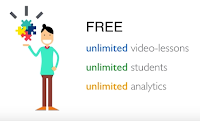Paperscorer is a fantastic new mobile (iOS/Android, or Chrome plug-in) app that allows educators and students to assess their learning in real-time. The way this works is a teacher creates an assessment/quiz in Google Forms/Documents and then create and print out a unique answer form/bubble sheet for each student. The student then uses those forms to answer the question and take the assessment/quiz. Once the form is complete the user can then open the app on a mobile device and take pictures of the forms. Paperscorer will then grade the form/assessment and generate detailed reports. Also, Paperscorer will import student responses back to a educator's Google account. This makes it ideal for teachers to differentiate instruction.
Paperscorer is a fantastic new mobile (iOS/Android, or Chrome plug-in) app that allows educators and students to assess their learning in real-time. The way this works is a teacher creates an assessment/quiz in Google Forms/Documents and then create and print out a unique answer form/bubble sheet for each student. The student then uses those forms to answer the question and take the assessment/quiz. Once the form is complete the user can then open the app on a mobile device and take pictures of the forms. Paperscorer will then grade the form/assessment and generate detailed reports. Also, Paperscorer will import student responses back to a educator's Google account. This makes it ideal for teachers to differentiate instruction.Features of Paperscorer:
- saves time grading and assessing learning/quizzes/projects
- generates detailed reports
- improves quality and frequency of feedback
- aids in differentiating instruction
- ideal for a self-guided feedback or exit slips for students
Below is a brief demo...
I highly recommend checking out Paperscorer by clicking here!!!