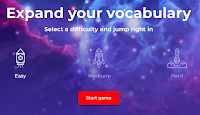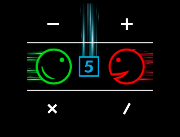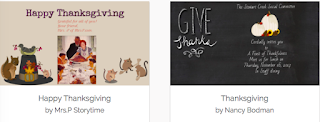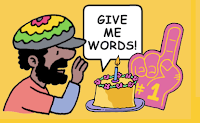 Make Beliefs Comix is a excellent site that educators around the world are using for digital storytelling, project based learning, reinforcing vocabulary, and more. Recently, they launched their "Give Me Words" feature which lets students supply words to their talking heads. This is great for adding dialogue to a character and giving them a "voice" letting students experiment w/ language making it ideal for Vocabulary and ELL. Finally, Make Beliefs Comix has an abundance of lesson plans, the ability to translate comics into other languages, and story starters/writing prompts to help get the student's creative juices flowing.
Make Beliefs Comix is a excellent site that educators around the world are using for digital storytelling, project based learning, reinforcing vocabulary, and more. Recently, they launched their "Give Me Words" feature which lets students supply words to their talking heads. This is great for adding dialogue to a character and giving them a "voice" letting students experiment w/ language making it ideal for Vocabulary and ELL. Finally, Make Beliefs Comix has an abundance of lesson plans, the ability to translate comics into other languages, and story starters/writing prompts to help get the student's creative juices flowing.I highly recommend checking out Make Beliefs Comix and their Give Me Words feature by clicking here!!!