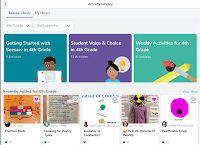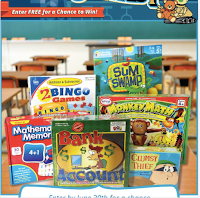Summer is here and so is BoomWriter's Virtual Summer Camps!! This is an excellent solution for teachers looking to make some extra money over the summer (from the comfort of their own home) using BoomWriter's innovative collaborative writing tool.
More info below...
BoomWriter is a site that I’ve written about many times because it lets elementary, middle, and high school teachers conduct engaging nonfiction, fiction, and vocabulary development group-writing activities in almost any subject area. But their new offering is not just another product- it’s a chance for teachers to completely change how they make money (and relax) over the summer!
More info below...
BoomWriter is a site that I’ve written about many times because it lets elementary, middle, and high school teachers conduct engaging nonfiction, fiction, and vocabulary development group-writing activities in almost any subject area. But their new offering is not just another product- it’s a chance for teachers to completely change how they make money (and relax) over the summer!
BoomWriter announced a while back, that they are developing The BoomWriter Virtual Summer Camp to create engaging, flexible, and profitable experiences for teachers as they work to make extra money over the summer. Teachers can make upwards of $1,200 per week with their camp by facilitating online instruction and writing activities for campers in Grades 4-9 using BoomWriter’s easy to use group writing site.
At $0 cost to teachers, BoomWriter will provide the curriculum, camper sign-up web page, and everything else needed to run a camp, so all teachers have to do is recruit students from their own schools or learning communities to participate. Educators can run as many sessions as they want from wherever they want and truly become their own boss on their own schedule.
Register for their mailing list to receive more information and updates to get you ready for Summer of 2018. BoomWriter is a free site that keeps finding new and better ways to support teachers through technology, and The BoomWriter Virtual Summer Camp is no exception!
I highly recommend checking out BoomWriter Virtual Summer Camps by clicking here!!!
View a sample Virtual Summer Camp "splash page" by clicking here.
Below is a brief video...
Also, check out the BoomWriter community to engage w/ other educators about their summer camps as well as other ways to incorporate BW into their curriculum by clicking here!!!
View a sample Virtual Summer Camp "splash page" by clicking here.
Below is a brief video...
Also, check out the BoomWriter community to engage w/ other educators about their summer camps as well as other ways to incorporate BW into their curriculum by clicking here!!!
*BoomWriter is an advertiser of Technology Tidbits.