Humanline is a new (beta) site that I just found out about from a promotional email. This is a great site for educational photos for a wide variety of subjects, such as: art, history, science etc. There are over 2,000 images that are free to download and members can join and upload their own photos.
I highly recommend checking out Humanline by clicking here!!!
"We may not have ended up where we intended to go, but we ended up where we needed to be." Douglas Adams
Friday, March 30, 2012
Karen's Korner
Karen's Korner: Using Tech to Teach and Learn is a new Ed Tech blog from Karen Wright-Balbier, a wonderful integration technology specialist. This very first post covers 5 great iOS apps for alphabet writing practice. These reviews have a nice written blurb to go along w/ a video.
I highly recommend checking out Karen's Korner by clicking here!!!
I highly recommend checking out Karen's Korner by clicking here!!!
Thursday, March 29, 2012
Spirit SD Listening Center - Contest
 I received a promotional email for winning a free Spirit SD Listening Center by Califone. I thought I'd share the details here....
I received a promotional email for winning a free Spirit SD Listening Center by Califone. I thought I'd share the details here...."To celebrate the 10th Anniversary of its Spirit boomboxes, Califone is awarding one Spirit SD Listening Center to one lucky educator every business day from March 26-April 6. The Spirit SD is ideal for group and individual reading activities, literacy exercises, English Language Development, English as a Second Language, and other language learning programs.
To enter, educators should submit their entries with the #Califone hashtag to the Califone Facebook page.
Submissions will be evaluated by the level of creativity, use of multiple learning modalities, and the ease with which other educators can replicate the ideas. Participants are allowed to enter on multiple days, but a previously submitted idea can’t be used again. Contest rules and submission requirements are detailed on the Califone blog."
Qwiki Creator
Qwiki Creator is a new (alpha) site that can be accessed via a private invite (send an email to get on the waiting list). This looks to be a great way to create an multimedia slideshow. A user can upload photos, video, etc, record their voice, and then add effects and a soundtrack. A finished product can then be embedded into a site/blog. It kind of reminds me of Voicethread in a way.
I recommend checking out Qwiki Creator by clicking here!!
I recommend checking out Qwiki Creator by clicking here!!
Learn Click
 Learn Click is an interesting site for teachers where they can create "cloze" tests/quizzes. A cloze is a gap filled sentence where students try to type in the missing word. This could be a fun exercise for teaching comprehension and vocabulary.
Learn Click is an interesting site for teachers where they can create "cloze" tests/quizzes. A cloze is a gap filled sentence where students try to type in the missing word. This could be a fun exercise for teaching comprehension and vocabulary.I recommend checking out Learn Click by clicking here!!
For a much more detailed review check out Larry Ferlazzo's blog.
Wednesday, March 28, 2012
Teacher Guides - Microsoft
Microsoft has a nice variety of free teacher guides that are beneficial to educators. These guides can be downloaded and are in a wide variety of subjects such as: critical thinking, Bing in the classroom, and more.
I highly recommend checking out Microsoft Teacher Guides by clicking here!!
I'd like to thank The Educational Technology Guy for the tip!!!
I highly recommend checking out Microsoft Teacher Guides by clicking here!!
I'd like to thank The Educational Technology Guy for the tip!!!
Tuesday, March 27, 2012
Kids Movies
 Kids Movies is an iOS app ($3.99) right after my heart. It is designed to find children movies by subject as well as provide a review, trailer, and link to purchase the DVD. It really is a nice app that can help parents find kid appropriate movies even though it comes w/ a steep price tag.
Kids Movies is an iOS app ($3.99) right after my heart. It is designed to find children movies by subject as well as provide a review, trailer, and link to purchase the DVD. It really is a nice app that can help parents find kid appropriate movies even though it comes w/ a steep price tag.I recommend checking out Kids Movies by clicking here!!
Monday, March 26, 2012
Webcam Toys
Webcam Toys is a wonderful site I just found out about from the excellent blog, Life Feast. This is a fun site for taking a pic w/ webcam and then using 1 of 60 effects to edit them.
I recommend checking out Webcam Toys by clicking here!!
I recommend checking out Webcam Toys by clicking here!!
10 Sites to use with Mobile Phones in Education
The use of mobile technology has opened up a whole new world in education. Terms like BYOD (bring your own device) is a common place occurrence. These devices has allowed educators and students to learn, teach, and study in a whole new way. Learning is no longer limited to the classroom and can occur in real-time almost anywhere. I've decided to list my favorite sites that can be used w/ mobile phones for educational purposes.
This list is in alphabetical order.
- Audioboo - A great site w/ mobile apps for all platforms, for recording one's voice and then embedding it into a site/blog.
- Cel.ly - Is an instant mobile network for connecting people and tracking topics. Also, a great way to manage cell phones from a web environment.
- ClassPager - CP takes the classroom "clicker" to the next level through the use of text messaging, polling, Q/A, and the ability to update students/parents at any time.
- ClassParrot - A safe and simple way to text students. This is a great way to send class reminders, updates, and allow for parents to receive texts too.
- gText - A great site for free group texting. A user can send texts, files, photos, and more.
- SnappSchool - This is a great site to engage parents for free w/ SS messenger. Also, a user can send class wide updates by text message or email straight from their phone.
- StudyBlue - A great way to study online flashcards, quizzes, or study guides. Also, there is a free mobile app for SB for all platforms.
- StudyBoost - A great way to study on a cell phone through text messaging and SMS.
- TXTNLRN - A innovative site for teaching and learning through text messaging. Everything associated w/ this site such as signing up for a class is all done through the use of texting.
- Wiffiti - This is a great site that allows users from a cell phone to send texts to a display or screen. A new version w/ more features is coming soon.
Sunday, March 25, 2012
Pearltrees - Web 2.0
Pearltrees is a site I just found out about from The Educational Technology Guy. This is a wonderful site for curating the web in a collection pearls. These pearls can then be customized and arranged in different patterns. Also, a person can invite others to collaborate on a pearltree and share it w/ others.
I highly recommend checking out Pearltrees by clicking here!!
For my top 10 sites for curating the web click here.
I highly recommend checking out Pearltrees by clicking here!!
For my top 10 sites for curating the web click here.
Friday, March 23, 2012
Gnowledge
For those looking to create online quizzes, collaborate, and more... Gnowledge is the site for you. This is a great place for educators to find or create tests/quizzes and then track their students progress. Also, they have top of the line tech support w/ excellent tutorials.
I highly recommend checking out Gnowledge by clicking here!!
Gnowledge is a paid advertiser of Technology Tidbits.
Thursday, March 22, 2012
instaGrok
instaGrok is a new very intriguing kind of search engine. The way this works is a person puts in a term they are searching for then gets a web of results. A person can then adjust by sliding a button to beginner or expert (the coolest feature) to customize their results. The expert level shows more detailed and higher end results while the beginner level simplifies things. Another nice feature is the ability to "pin" your results as a way of saving them.
I highly recommend checking out instaGrok by clicking here!!!
For a more detailed review check out, Free Technology 4 Teachers.
I highly recommend checking out instaGrok by clicking here!!!
For a more detailed review check out, Free Technology 4 Teachers.
EDge21
 EDge21 is a blog written by Thomas Bolto that I just found out about through Twitter. This is an excellent blog for Ed Tech resources as well as other 21st Century topics in education. Also, there are some nice reviews of iOS apps and even a mention of Car Talk (so you know it has to be good, right ;-)
EDge21 is a blog written by Thomas Bolto that I just found out about through Twitter. This is an excellent blog for Ed Tech resources as well as other 21st Century topics in education. Also, there are some nice reviews of iOS apps and even a mention of Car Talk (so you know it has to be good, right ;-)I highly recommend checking out EDge21 by clicking here!!!
Kickboard
Kickboard is a site I just found out about the wonderful blog, Hack Education. This is a web application that is ideal for teachers for tracking academic and behavioral data of students. Also, it can integrate seamlessly w/ school curriculum and can be customized anyway to meet teacher needs.
I highly recommend checking out Kickboard by clicking here!!!
I highly recommend checking out Kickboard by clicking here!!!
Vifinition
Vifinition is a interesting site I just found out about from Free Technology 4 Teachers. This is a site that defines words via videos. While it is not really a dictionary in video format it, it is more like videos that contain that word being searched. These videos can be commented and rated and come from YouTube. I would only use this as a teacher by embedded/saving the video and showing it that way, not by having students go to it themselves (typical YouTube safety rules, unless you use YouTube for Schools).
Check out Vifinition by clicking here!
Check out Vifinition by clicking here!
Know New Ideas
Know New Ideas is a new learning community that I just found out about. This is a place where new and big ideas are generated for transforming education. Like most social networks educators can collaborate and share ideas, digital lesson plans, Q/A, and more. Also, this is a nice place for getting professional learning help and ideas.
I recommend checking out Know New Ideas by clicking here!!
I recommend checking out Know New Ideas by clicking here!!
DimensionU
DimensionU is a site I've covered in the past and one of the best one for focusing on math skills. This is an educational site that using gaming in a 3D virtual world environment to engage students in a visual and fun way. Students can compete against others and polish their skills. Also, through an educational portal teachers can track students scores and progress.
I highly recommend checking out DimensionU by clicking here!!!
DimensionU is a paid advertiser of Technology Tidbits.
I highly recommend checking out DimensionU by clicking here!!!
DimensionU is a paid advertiser of Technology Tidbits.
NoRedInk
NoRedInk is a site I just found out about from Larry Ferlazzo's excellent blog. This is a great site for helping students improve their grammar and writing skills. The way this works is through a variety of different features such as: high interest content, adaptive learning (differentiation), quizzes, student tracking, and more.
I highly recommend checking out NoRedInk by clicking here!!!
I highly recommend checking out NoRedInk by clicking here!!!
Wednesday, March 21, 2012
Boom Writer
 Boom Writer is a site I've blogged about in the past and one of my favorite sites to engage students reading & writing skills. The way this works is by an innovative design that allows students (Grade 3 on up) to create an online book through friendly competition. Students create chapters for books then vote on which ones they want to be in the finished book/piece.
Boom Writer is a site I've blogged about in the past and one of my favorite sites to engage students reading & writing skills. The way this works is by an innovative design that allows students (Grade 3 on up) to create an online book through friendly competition. Students create chapters for books then vote on which ones they want to be in the finished book/piece.I highly recommend checking out Boom Writer by clicking here!!!
Boom Writer is a paid advertiser of Technology Tidbits.
Teachability
Teachability is a learning community for educators for sharing: resources, lessons, advice, and more. There are lots of different communities/groups to join to collaborate on a number of different topics. As typical w/ any message/forum setup, teachers can pose questions to receive a variety of responses.
I highly recommend checking out Teachability by clicking here!!
I'd like to thank The Educational Technology Guy for this tip!
For my top 20 social networks for education click here.
I highly recommend checking out Teachability by clicking here!!
I'd like to thank The Educational Technology Guy for this tip!
For my top 20 social networks for education click here.
Tuesday, March 20, 2012
Jog the Web - Web 2.0
 Thanks to David Andrade's post earlier this week, I was reminded of a old curation site, Jog the Web. So, because of my fascination of curation sites and love of Web 2.0, I created a list on here to share...
Thanks to David Andrade's post earlier this week, I was reminded of a old curation site, Jog the Web. So, because of my fascination of curation sites and love of Web 2.0, I created a list on here to share...Web 2.0 sites for the Classroom
Spelling City
Spelling City is a wonderful site for all things Vocabulary and Spelling related. A teacher can sign up for an account and create spelling lists to give to their students. These lists can be customized into educational games and can be uses in Spelling or Vocab tests. Also, there are lots of teacher resources such as lesson plans, worksheets, and printables.
I highly recommend checking out Spelling City by clicking here!!!
Spelling City is a paid advertiser for Technology Tidbits.
I highly recommend checking out Spelling City by clicking here!!!
Spelling City is a paid advertiser for Technology Tidbits.
Bundlenut
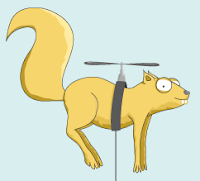 Bundlenut is a new site that I just found out about from Free Technology 4 Teachers. This is a nice site for collecting a bunch of links, organizing them into a bundle, and then sharing them via a unique URL.
Bundlenut is a new site that I just found out about from Free Technology 4 Teachers. This is a nice site for collecting a bunch of links, organizing them into a bundle, and then sharing them via a unique URL.I recommend checking out Bundlenut by clicking here!!
BTW, I plan to create a Web 2.0 bundle which I'll be sharing here shortly!!
Monday, March 19, 2012
latershare
latershare is an interesting site for feedback/comments. The way this works is a person can setup a account and then do a blog post. Once this is done instead of getting immediate feedback/comments a person can setup a delay and either: have the comments all get collected and then published, or get published at a later date. This is good when wanting to stop comments from creating bias among other people providing feedback.
I recommend checking out latershare by clicking here!!!
I recommend checking out latershare by clicking here!!!
Sunday, March 18, 2012
Veo Video Converter
 Veo Video Converter is a nice site for converting any type of video. While not originally in English you can switch the language and then select how you want to convert the video and to what type of device you want it for (ie, iOS).
Veo Video Converter is a nice site for converting any type of video. While not originally in English you can switch the language and then select how you want to convert the video and to what type of device you want it for (ie, iOS).I recommend checking out Veo Video Converter by clicking here!!
Pollmo
Pollmo is a new (beta) simple site to use for creating a multiple choice poll and them embedding it into your site. Just type the question, the choices, and then pick a skin, and you're done.
Below is my sample....
I recommend checking out Pollmo by clicking here!!
For my top 10 sites for creating surveys or polls click here.
Below is my sample....
I recommend checking out Pollmo by clicking here!!
For my top 10 sites for creating surveys or polls click here.
Screenleap
 Screenleap is a nice site to use for screen sharing that I just found out about from Free Technology 4 Teachers. All a user has to do is click the share screen button, allow the applet, and then share the unique URL w/ the person you want to share your screen with.
Screenleap is a nice site to use for screen sharing that I just found out about from Free Technology 4 Teachers. All a user has to do is click the share screen button, allow the applet, and then share the unique URL w/ the person you want to share your screen with.I recommend checking out Screen Leap by clicking here.
For another nice screen sharing site check out join.me.
Saturday, March 17, 2012
iPad Insight
iPad Insight is an excellent blog I just found out about from the award winning Free Technology 4 Teachers. This is a great site to find out about all this iPad related such as: reviews, tips, news, etc. All reviews are very well written and have lots of screen shots to enjoy. I'm actually so impressed w/ this blog I'll be subscribing to it right away.
I highly recommend checking out iPad Insight by clicking here!!!
I highly recommend checking out iPad Insight by clicking here!!!
Friday, March 16, 2012
Simple Learning 123
 Simple Learning 123 is an iOS app ($.99) that I just found out about through a promotional email. This is an app that was designed by a teacher that is ideal for PreK students or special needs students who are learning numbers. Also, this is a good way to learn numbers in French or Spanish as well.
Simple Learning 123 is an iOS app ($.99) that I just found out about through a promotional email. This is an app that was designed by a teacher that is ideal for PreK students or special needs students who are learning numbers. Also, this is a good way to learn numbers in French or Spanish as well.I recommend checking out Simple Learning by clicking here.
Zopler
Zopler is an interesting site that I just found out about from Free Technology 4 Teachers. This is a nice site for collaborative storytelling that reminds me a bit of Boom Writer. It is a social network that allows users to create a story from scratch and then either set it public to allow others to collaborate, or set to private to allow people you invite to collaborate. Once a piece is done it can then be voted on.
I recommend checking out Zopler by clicking here!!
For another nice site for collaborative writing check out Folding Story.
I recommend checking out Zopler by clicking here!!
For another nice site for collaborative writing check out Folding Story.
Thursday, March 15, 2012
MinecraftEDU
MinecraftEDU is a new (beta) educational virtual world gaming site that I found out about from Hack Education. While I have never played the game I'd like to mention it due to it's innovative look and educational potential.
This looks to be a wonderful to tool to engage students in a visual and intriguing way. The educational version allows a teacher to turn their classroom computer into a server to host their virtual world(s). A teacher has moderation controls which is nice, the ability to add/remove items from the game, and more. One feature that is still to come will allow students to go on virtual field trips around other users Minecraft worlds.
I highly recommend checking out MinecraftEDU by clicking here!!!
This looks to be a wonderful to tool to engage students in a visual and intriguing way. The educational version allows a teacher to turn their classroom computer into a server to host their virtual world(s). A teacher has moderation controls which is nice, the ability to add/remove items from the game, and more. One feature that is still to come will allow students to go on virtual field trips around other users Minecraft worlds.
I highly recommend checking out MinecraftEDU by clicking here!!!
ChronoZoom
ChronoZoom is a new (beta) interactive timeline that is ideal for teaching the origin and history of the universe/cosmos/earth. A person can scroll left or right like in most timelines, interact w/ images, and more.
I highly recommend checking out ChronoZoom by clicking here!!
I highly recommend checking out ChronoZoom by clicking here!!
Drawzit
Drawzit is a nice site for creating a digital drawing/painting then sharing w/ others. As w/ most drawing sites a person can create shapes, paint w/ a bucket, adjust colors, etc. Best of all once a picture is done it can be shared w/ others via a URL or embedded into a site.
I recommend checking out Drawzit by clicking here!!
I recommend checking out Drawzit by clicking here!!
Wednesday, March 14, 2012
Hackpad
Hackpad is a site I just found out about from Free Technology 4 Teachers. This is a nice site to use for creating a wiki that can be collaborated on w/ others. A pad can be set to public or private and has a variety of nice features such as: color scheme (to see who wrote what), creating links, task lists, and the ability for everyone to be emailed when changes are made (ie, Wikipedia).
I recommend checking out Hackpad by clicking here!!
For my top 10 sites for creating a wiki click here.
I recommend checking out Hackpad by clicking here!!
For my top 10 sites for creating a wiki click here.
AppStar Picks
AppStar Picks is a wonderful free app for the iPad/iPod/iPhone. This app is catalog of the best reviewed apps for kids from a number of top notch sites such as: Fun Educational Apps, Teachers w/ Apps, and more. These reviews covers a wide range of areas and subjects such as: games, books, education, etc. Plus, there are plenty of features to like too.
I highly recommend downloading this free app by clicking here!!!
For my top 10 sites for finding educational apps click here.
I highly recommend downloading this free app by clicking here!!!
For my top 10 sites for finding educational apps click here.
Tuesday, March 13, 2012
Web 2.0- SymbalooEDU
Well, I've been having some fun transporting my web 2.0 list over to SymbalooEDU. This is a great site for educators to share websites via a descriptive thumbnail. My only wish is to be able to edit/delete/replace the Google search box in the middle on my "webmix".
To create your own "webmix" on SymbalooEDU click here!!
To create your own "webmix" on SymbalooEDU click here!!
Flocabulary
Flocabulary is an interest site that I found out about from Sue Gorman (Apple Distinguished Educator) for blending hip hop w/ learning to engage students in a exciting new way. This is a nice site to find free educational songs and videos and start a free trial.
I recommend checking out Flocabulary by clicking here!!
I recommend checking out Flocabulary by clicking here!!
10 Web 2.0 Lessons
 Recently, I received an email from a reader who shared w/ me this excellent site for teaching different lessons on Web 2.0 technologies. This site was created by the CSLA (California Library Association) and is a great way to introduce such topics such as: blogging, Digital Citizenship, citing sources, and more.
Recently, I received an email from a reader who shared w/ me this excellent site for teaching different lessons on Web 2.0 technologies. This site was created by the CSLA (California Library Association) and is a great way to introduce such topics such as: blogging, Digital Citizenship, citing sources, and more.I recommend checking out CSLA's site by clicking here!!!
Monday, March 12, 2012
TED Education
TED Education is a YouTube site dedicated to educational videos from the very popular TED video series. This news has been making its way around Twitter so I thought I'd share in case those of you haven't heard.
I recommend checking out TED by clicking here.
For a more detailed review, check out Richard Byrne's award winning blog.
I recommend checking out TED by clicking here.
For a more detailed review, check out Richard Byrne's award winning blog.
Worth Ave. Group
 Worth Ave. Group who is a paying advertiser of Technology Tidbits will be offering iPad 3 insurance for very low rates. Being a member of a lot of email list servs, I come across district technology questions all the time. One of them recently was who is the best company for insuring laptops, computers etc. and more often then not Worth Ave. Group is the response.
Worth Ave. Group who is a paying advertiser of Technology Tidbits will be offering iPad 3 insurance for very low rates. Being a member of a lot of email list servs, I come across district technology questions all the time. One of them recently was who is the best company for insuring laptops, computers etc. and more often then not Worth Ave. Group is the response.I highly recommend checking out Worth Ave. Group by clicking here!!
Nabber
 Nabber is a nice site for learning a foreign language or word, that I just found out about from Free Technology 4 Teachers. This works by searching for a word a term and the reading the definitions/translations left by others. Also, a person can leave their own translations as well to help w/ the whole process and collaborate w/ others.
Nabber is a nice site for learning a foreign language or word, that I just found out about from Free Technology 4 Teachers. This works by searching for a word a term and the reading the definitions/translations left by others. Also, a person can leave their own translations as well to help w/ the whole process and collaborate w/ others.I recommend checking out Nabber by clicking here!!
Presentation Assistant Pro
Presentation Assistant Pro is a Windows app I just received a promotional email about. This looks to be a handy little app that can help teachers who are presenting on a whiteboard, computer screen, etc. This app includes lots of helpful tools such as: zooming, annotation, timer, pointer, etc.
For more information on PAP click here.
For more information on PAP click here.
SideVibe
SideVibe is a site I've blogged about in the past and just wanted to spread the word about some big news coming from them.
"Yes, that’s right. We've made SideVibe totally free for everyone!
"Yes, that’s right. We've made SideVibe totally free for everyone!
The response to our SideVibe teaching innovation has been outstanding. Teachers around the world keep telling us "This is such an incredibly useful teaching tool..." Their feedback supports our belief that, in this time of tight budgets and limited resources, SideVibe should be allowed to flourish and help all teachers move forward. So now everyone gets a Premium account for free.
This means unlimited student accounts and more...
Teachers have told us time and again how SideVibe lets them and their students use the Web in ways no other application can match. SideVibe steps above the noise and delivers pedagogically sound methods for blending the Web with classroom teaching in the most fundamental way, by letting teachers create inquiry around content.
So, please spread the word that adding the Web into classroom flow is now completely free and it is going to get even better. Our next major enhancement includes sharing Topics and Vibes between teacher in SideVibe... and that is just the beginning."
So, please spread the word that adding the Web into classroom flow is now completely free and it is going to get even better. Our next major enhancement includes sharing Topics and Vibes between teacher in SideVibe... and that is just the beginning."
Stay tuned for a more detailed review of this exciting new Web 2.0 site for teachers coming soon!!!
Check out SlideVibe by clicking here!!
Friday, March 9, 2012
PicMonkey
PicMonkey is a site I just found out about from one of the members of my PLN on FB. This is a great site for editing a photo in a number of different ways. A person can crop, resize, blur, add effects, etc etc.
I recommend checking out PicMonkey by clicking here!!
For my top 10 sites for editing a photo click here.
I recommend checking out PicMonkey by clicking here!!
For my top 10 sites for editing a photo click here.
Digital Wish Apps Center
Digital Wish Apps Center is a wonderful site for finding educational Android apps. A teacher can search by subject, grade level, etc. Also, these apps are reviewed on a 5 star scale.
I highly recommend checking out Digital Wish Apps Center by clicking here!!
For a more detailed review check out David Andrade's excellent blog.
For all things educational and Android related check out, Android 4 Schools.
I highly recommend checking out Digital Wish Apps Center by clicking here!!
For a more detailed review check out David Andrade's excellent blog.
For all things educational and Android related check out, Android 4 Schools.
Coloring Pages 24
Coloring Pages 24 is a site I just found out about from one of my readers. This is a nice site for the younger kids for finding printables or for online coloring. Also, there are some nice educational games such as memory and various puzzles.
I recommend checking out Coloring Pages 24 by clicking here!!
I recommend checking out Coloring Pages 24 by clicking here!!
Thursday, March 8, 2012
Power My Learning
Power My Learning is a wonderful learning community w/ lots of resources, tools, and activities for students/parents/educators. Teachers can come here to curate the web and create playlists to share w/ their students. Also, teachers can create lesson plans as well as track student activity. Students will love all the educational games, videos, and activities that are for grades levels K-12.
I highly recommend checking out Power My Learning by clicking here!!
I highly recommend checking out Power My Learning by clicking here!!
StudyBlue
 StudyBlue is a site I've covered in the past that has just released some new information. I'm going to quote it straight from their email as they say it best....
StudyBlue is a site I've covered in the past that has just released some new information. I'm going to quote it straight from their email as they say it best...."StudyBlue®, a mobile and online study service, has released new functionality that enables students to quickly share and compare their explanations with those of their peers. Designed for students from middle school to medical school, StudyBlue is the best way to store, study, share and ultimately master course material – for free."
StudyBlue is an excellent service for moblie learning and online studying. This is all free and can be done to share, store, and collaborate on learning material. Also, w/ an innovative flashcard system, it allows users to study, practice, and take quizzes on the go.
I highly recommend checking out StudyBlue by clicking here!!!
Busy Teacher
 Busy Teacher is a nice site to find free worksheets and printables for teachers. A teacher can search through a number of subjects such as: grammar, reading, writing, and more. Also, a person can search via most popular lists.
Busy Teacher is a nice site to find free worksheets and printables for teachers. A teacher can search through a number of subjects such as: grammar, reading, writing, and more. Also, a person can search via most popular lists.I highly recommend checking out Busy Teacher by clicking here!!
Every1Speaks
Every1Speaks is a learning community that I just found out about that helps students learn though collaborative enquiry based learning. This is done in an innovative way through the use of visually engaging idea maps, through collaboration (a la Idea Synergy), and more. Plus, more features are still to come such as mobility for all devices.
I highly recommend checking out Every1Speaks by clicking here!!!
I highly recommend checking out Every1Speaks by clicking here!!!
Wednesday, March 7, 2012
50 Web 2.0 Sites for Schools
 Recently I've been experimenting w/ a bunch of curation sites that are beneficial to creating and sharing lists. While exploring these tools I've been "fine tuning" my Web 2.0 list for schools. I have created a list of 25 Web 2.0 sites for education over a year ago, but a lot has changed since then. More sites have been developed and more tools are available to students and educators then ever before.
Recently I've been experimenting w/ a bunch of curation sites that are beneficial to creating and sharing lists. While exploring these tools I've been "fine tuning" my Web 2.0 list for schools. I have created a list of 25 Web 2.0 sites for education over a year ago, but a lot has changed since then. More sites have been developed and more tools are available to students and educators then ever before. FYI, This list is in alphabetical order.
50 Web 2.0 Sites for Schools
- 19 Pencils - 19Pencils is the easiest way for teachers to discover, share and manage web‐based educational content with students. A teacher can create quizzes, websites, track students, and more.
- ACMI Generator - This is a great site for older students for digital storytelling and creating a storyboard scene w/ a script.
- Animoto - Create wonderful looking slideshows that includes, video, images, music, and more.
- Aviary Education - A safe private environment to use Aviary's suite of online tools for: audio, video, and image editing.
- Boom Writer - BoomWriter is a supremely engaging creative writing website that has students reading, writing and assessing content in ways they’ve never done before!
- Classtell - A nice site for teachers to create an educational website.
- Diigo - Social bookmarking for teachers where they can create free student accounts.
- Dropbox - A great way to share and collaborate on documents on a number of different electronic devices.
- Edmodo - A wonderful safe/secure learning environment for teachers and students. A nice all-in-one solution for education.
- Educaplay - A excellent way to create interactive multimedia educational activities.
- Every1Speaks - A learning platform where students learn through collaborative enquiry based learning.
- Gaggle - A excellent suite of online learning tools for filtered: emailing, messaging, forums, and more.
- Glogster - Creating collaborative and interactive posters in this safe environment. A wonderful and very popular web 2.0 tool.
- GoAnimate - A terrific way to create custom animations w/ an educational portal.
- Google Apps for Education - Does it really get much better then this?
- Gnowledge - A wonderful site to create collaborative online quizzes, share resources, view others quizzes, and more. Excellent tech support and tutorial videos as well.
- Grockit Answers - A great teaching tool to create a Q/A session for any YouTube video.
- Kidblog - A fantastic way to create a safe environment for students to blog in. Everything is controlled by the teacher as a moderator.
- Kerpoof - Lots of educational activities can be found here such as: make a movie, draw a picture, and more.
- Kubbu - A free site for teachers to create games, quizzes, or crosswords and then share them w/ students and view/analyze their results.
- Little Bird Tales - A wonderful free site for digital storytelling that allows kids to record and narrate their story.
- Live Binders - Is a excellent site for creating an online binder to collect and share resources w/ others.
- MentorMob - One of my favorite new sites for curating the web into learning "playlists". This is an innovative way to teach a lesson, unit, or any given topic.
- Mixbook - A great site for digital storytelling in a safe environment. Educators get a discount on printed books.
- Musicshake - Legal, copyright, free music for every student in your school - created by students right from a browser.
- Myths & Legends - One of the best free sites around for digital storytelling in a safe environment w/ lots of characters, themes, and objects to choose from.
- PhotoPeach - An excellent for creating slideshows and creating and managing student accounts.
- PikiFriends - A fun safe environment for online pen pals for middle school and high school students.
- Pixton - A great way to motivate students by creating digital stories using this comic creator.
- PresentationTube - A nice windows app for creating presentations out of powerpoint slides.
- Prezi - A excellent site for creating zooming slideshows and presentations.
- Primary Access - A free suite of online tools for students/teachers to create digital movies, storyboards, and other activities.
- Primary Wall - A real-time collaboration tool that allows students and teachers to create a page of online sticky notes. Great for mind mapping and brainstorming!!
- Skype in the Classroom - A great collaboration tool for classrooms to video/audio chat w/ other educators/students.
- SideVibe - Turn bookmarked web content into blended classroom lessons.
- SlideRocket - All you need is a Google Apps account to use this free tool to creating stunning presentations.
- SpellingCity - One of the best sites around for teaching and learning Spelling and Vocabulary. A very user friendly and engaging site to use.
- Storybird - A fantastic site to inspire students to read & write through the use of digital storytelling.
- StoryJumper - A great site for digital storytelling where students can incorporate their own art, publish online, share w/ others, or order a print copy.
- SymbalooEDU - A wonderful way to organize educational sites into one location for students.
- Triptico - A great free tool for teachers to help create, share, and edit interactive lessons.
- ToonDoo Spaces - Create a private and safe environment for digital storytelling through the use of an online comic.
- VoiceThread - One of the most popular web 2.0 sites around for creating dynamic and interactive slideshows/presentations. Also, another great tool for digital storytelling.
- Webspiration - From the creators of Inspiration comes this excellent web portal for creating mind maps, brainstorms, outlines, and more.
- Weebly - Create a free class/student blog or website.
- Wolfram Alpha - There is now an educational portal for Wolfram's computational search engine. This portal contains dynamic textbooks, lesson plans, widgets, interactives, and more.
- Yacapaca - A nice free all-in-one solution for schools for creating quizzes, surveys, assessments, and more.
- YouTube for Schools - Access 1000's of YouTube videos in a controlled environment w/out having to worry about comments.
- Zimmer Twins - A great site for digital storytelling w/ an educational portal.
- Zoho Wiki - A nice site for educators to create online interactive content.
Education Week Teacher
Education Week Teacher is a wonderful free online magazine/site that I just found out about from the excellent blog, Educational Technology Guy. This is a nice site for free educational resources, professional development, and more.
I highly recommend checking out Education Week Teacher by clicking here!!
For my top 10 educational resources click here.
I highly recommend checking out Education Week Teacher by clicking here!!
For my top 10 educational resources click here.
ACMI Generator
ACMI Generator is a wonderful free storyboard generator. This is a great site for HS kids for digital storytelling and to develop a movie scene/script. It really is a fantastic way to get the creative juices flowing. Student can choose from pre-set themes (horror, drama, etc) or create their own. Also, they can include their own pics if they choose. A finished storyboard can then be saved and shared w/ others.
I highly recommend checking out ACMI Generator by clicking here!!
I highly recommend checking out ACMI Generator by clicking here!!
Subscribe to:
Posts (Atom)






























