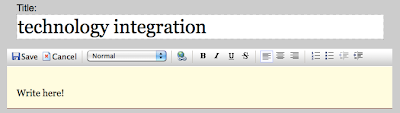Cyclo.ps is a new (beta) search engine for finding royalty free stock photos. While this is nothing new for these type of search engine you do have the ability to control which "browsers" it searches through.
Cyclo.ps is a new (beta) search engine for finding royalty free stock photos. While this is nothing new for these type of search engine you do have the ability to control which "browsers" it searches through.Another nice feature is the ability to register for an account (free) and then collect and tag your images.
Below is a pic from the search results on the term, technology integration...

Give Cyclo.ps a try by clicking here.