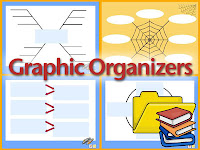 "A graphic organizer, also known as knowledge map, concept map, story map, cognitive organizer, advance organizer, or concept diagram,
is a communication tool that uses visual symbols to express knowledge,
concepts, thoughts, or ideas, and the relationships between them.[1] The main purpose of a graphic organizer is to provide a visual aid to facilitate learning and instruction.[1] https://en.wikipedia.org/wiki/Graphic_organizer"
"A graphic organizer, also known as knowledge map, concept map, story map, cognitive organizer, advance organizer, or concept diagram,
is a communication tool that uses visual symbols to express knowledge,
concepts, thoughts, or ideas, and the relationships between them.[1] The main purpose of a graphic organizer is to provide a visual aid to facilitate learning and instruction.[1] https://en.wikipedia.org/wiki/Graphic_organizer" Graphic Organizers are used daily in education for any curriculum to help teach any subject (i.e. mind maps, brainstorms, etc.) Being a great learning tool for visual learners, websites have made it easy to make beautiful looking graphic organizers.
*This list is in alphabetically order
10 Sites for Creating Graphic Organizers
- Exploratree - A great visual site for creating a mind map w/ lots of templates.
- Mind42 - Nice collaborative mind mapping site w/ lots of templates and easy to use.
- MindMeister - Beautiful looking mind mapping site w/ the ability to embed into a site or blog.
- MindMup - A easy to use site for creating brainstorms or mind maps.
- Mindomo - One of my favorite brainstorming apps that also lets a user flip their classroom, collaborate, comment, and much more.
- Popplet - A excellent app that allows students to think and learn visually by brainstorming and mind mapping.
- Storyboard That - A excellent site w/ educational portal that educators are using in a variety ways, such as creating timelines, storyboards, graphic organizers (t-charts, grids, etc.), and more.
- TotSplash - A fun site for creating and organizing ideas into a brainstorm or mind map.
- Webspiration Classroom - From the creators of Inspiration a very popular web based program for creating visual brainstorms that can then be turned into an outline w/ a click of a button.
- WiseMapping - a great site for creating visual mind maps and brainstorms.


























