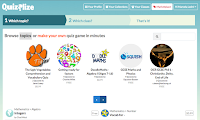Answerables the innovative educational tool that combines the best features of game based learning w/ a learning management system has just released their free iPad app. Answerables is being used by educators in a variety of ways from collaborating w/ other classes, to browsing the web, all in a secure 3D virtual environment.
Answerables the innovative educational tool that combines the best features of game based learning w/ a learning management system has just released their free iPad app. Answerables is being used by educators in a variety of ways from collaborating w/ other classes, to browsing the web, all in a secure 3D virtual environment.Answerables is used as a:
• Virtual classroom
• Lesson planner
• Learning manager
• Quest creator
• Resource manager
• Web browser (managed)
• Social Network
• Student portfolio
• Presentation space
Features include:
• Multiplayer game environment
• Learning management system
• Quests & badges
• Assessment tools
• Analytics
• Resource/Content management system
• Web browser
• Secure audio/video streaming
I highly recommend checking out Answerables by clicking here!!!
*Answerables is an advertiser of Technology Tidbits.