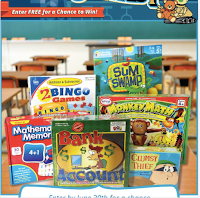EDpuzzle the world's leading tool for "flipping" a classroom or lesson has been hard at work w/ new features and updates to make it easier and even better for teacher to integrate in their classroom.
EDpuzzle the world's leading tool for "flipping" a classroom or lesson has been hard at work w/ new features and updates to make it easier and even better for teacher to integrate in their classroom.
Main improvements:
- Main My Classes section:
- Cleaner and simpler design.
- Notifications which alerts teachers teachers to which assignments/videos requires a teachers attention.
- Specific assignment page:
- Easier to preview video for teachers to double-check videos.
- Possibility to quickly edit the title of the assignments
- Easy to update/change due date
- Grading an assignment:
- Teachers will now be able to see formulas and images when grading an assignment.
- Teachers will be able to see the feedback they left in every question for easier grading
- Option to quickly grade all answers as correct (TIME SAVER!)
- Inclusion of time spent. This means that the teacher will know exactly how much time the students spent watching the video. This is ideal for 1:1 conversations with students to push them to work harder on their assignment to get better results.
- Gradebook:
- All teachers will now get access to this feature for free. It's not premium anymore. This means teachers will now be able to see the progress of their students across multiple videos with just one click.
- On top of that, teachers will be able to select the range of dates they want to have this information (weekly, monthly, quarterly, or picking the dates).
- Export all the grades to a CSV file.
- To make grading easier, we have included a Total score and Total time spent across all the videos assigned to the student.
- Ideal for formative or summative assessment.
- Main improvements coming up the end of July:
- Enable teachers to assign to individual students. This is something that we have worked really hard to build. Teachers will be able to truly differentiate their instruction. Instead of assigning to a "class" in Edpuzzle, they will be able to assign to a few students.
- Enable to create subgroups.
I highly recommend checking out EDpuzzle by clicking here!!!
*EDpuzzle is an advertiser of Technology Tidbits.