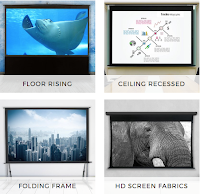iPracticeMath is a wonderful
FREE (Common Core aligned) site for Math grades K-12. I like to think of this as the "ultimate" Math resource, as students/educators can find whatever they are looking for, such as: worksheets/printables, interactive problems, detailed problem-walkthroughs, and more.
Also, iPracticeMath covers a wide variety of Math problems. A user can find Math in all grades/subject areas, from basic Math topics such as addition/subtraction to fractions/decimals/algebra, etc etc. In the "Math Practice" area students can practice their problems and use the built-in scratch pad as a "blank" sheet of paper (i.e. works on mobile devices too!!!).
iPracticeMath offers a wide variety of worksheets/printables that anybody can use. It even lets users print out the answers or view them online. Another nice printable is the quiz generator as well as the "Award" section that lets parents/teachers print out certificates.
Best of all, is the educational portal which allows educators/parents to manage/track student accounts, assign worksheets, activities, or quizzes, and generate reports. These reports make it easy to assess students and find problem areas making it a vital resource for both school and in home instruction.

Where iPracticeMath really shines are the abundance of features for educators. For example, an educator can create and customize their very own Math quiz w/ the easy to use wizard. This lets teachers select quiz type, grade level, topic, number of questions and more. Once a quiz is completed, iPracticeMath generates detailed reports in-real time that not only saves teachers time, but allows them to assess and differentiate instruction based on a student needs. Also, reports can be done on worksheets, students, or even leaderboards. There are even digital certificates that parents/educators can print out to help motivate and encourage students.
Finally, w/ Ten Marks shutting down and school out for Summer, parents can use this to stop summer learning loss or use for online learning and homeschooling. The Sky is the limit in what iPracticeMath can do for parents, educators, and student's alike.
For another detailed review on iPracticeMath click
here.
I highly recommend checking out iPracticeMath for all Math needs by clicking
here!!!
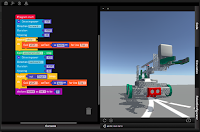 CoderZ using an innovative approach to teach STEM by programming/coding 3D virtual robots. It does this via web browser making it easy to use on any devices and incorporates: coding, math, physics, and engineering. Students will learn the basics of robotics and coding by completing missions in a "gamified" environment. Finally, CoderZ is aligned to Common Core Standards and has lots of resources for teachers such as lesson plans and tutorials.
CoderZ using an innovative approach to teach STEM by programming/coding 3D virtual robots. It does this via web browser making it easy to use on any devices and incorporates: coding, math, physics, and engineering. Students will learn the basics of robotics and coding by completing missions in a "gamified" environment. Finally, CoderZ is aligned to Common Core Standards and has lots of resources for teachers such as lesson plans and tutorials.