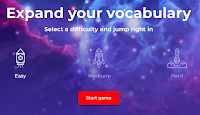Knoword is a super fun Vocabulary game that is perfect for integrated technology into the classroom/home. The way this works is definitions are given w/ the starting letter of the word while a timer counts down. The player tries to answer as many correct words by typing/spelling them correctly before the timer runs out. Best of all, there is a teacher portal where educators can create their own "word" packs to integrate w/ their curriculum as well as track student data.
I highly recommend checking out Knoword by clicking here!!!
*Knoword is an advertiser of Technology Tidbits.
"We may not have ended up where we intended to go, but we ended up where we needed to be." Douglas Adams
Thursday, January 30, 2020
Extraordinary Women
 Extraordinary Women is a excellent iOS app to help students learn about some of the most amazing women in the news today as well as throughout history. This is done through state of art illustrated stories and covers 9 important women, such as: J.K. Rowling, Gerta Thunberg, and more. Best of all, there is a digital storytelling aspect where students can record their own stories and drawings.
Extraordinary Women is a excellent iOS app to help students learn about some of the most amazing women in the news today as well as throughout history. This is done through state of art illustrated stories and covers 9 important women, such as: J.K. Rowling, Gerta Thunberg, and more. Best of all, there is a digital storytelling aspect where students can record their own stories and drawings.I highly recommend checking out Extraordinary Women by clicking here!!!
For a more detailed review click here.
Thursday, January 23, 2020
Vocab Victor
Vocab Victor is a free innovative mobile (iOS/Android) app for building vocabulary words/skills that is ideal for ESL/ELL. Vocab Victor uses "game based learning" to help students develop their vocabulary through 4 different styles of games through 11 levels. These games offer high replay as well as different varieties of game play, such as: matching, sorting, targeting, and more. Best of all, Vocab Victor assesses and adapts words to each student's vocabulary level in real-time.
Below is a brief demo...
I highly recommend checking out Vocab Victor by clicking here!!!
Download Vocab Victor for free here!!!
Below is a brief demo...
I highly recommend checking out Vocab Victor by clicking here!!!
Download Vocab Victor for free here!!!
15 Sites for Graphic Organizers
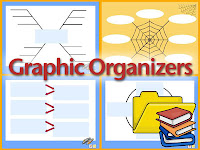 "A graphic organizer, also known as knowledge map, concept map, story map, cognitive organizer, advance organizer, or concept diagram, is a communication tool that uses visual symbols to express knowledge, concepts, thoughts, or ideas, and the relationships between them.[1] The main purpose of a graphic organizer is to provide a visual aid to facilitate learning and instruction.[1] https://en.wikipedia.org/wiki/Graphic_organizer"
"A graphic organizer, also known as knowledge map, concept map, story map, cognitive organizer, advance organizer, or concept diagram, is a communication tool that uses visual symbols to express knowledge, concepts, thoughts, or ideas, and the relationships between them.[1] The main purpose of a graphic organizer is to provide a visual aid to facilitate learning and instruction.[1] https://en.wikipedia.org/wiki/Graphic_organizer" Graphic Organizers are used daily in education for any curriculum to help teach any subject (i.e. mind maps, brainstorms, etc.) Being a great learning tool for visual learners, websites have made it easy to make beautiful looking graphic organizers.
*This list is in alphabetically order
15 Sites for Creating Graphic Organizers
- bubble.us - One of the most popular sites around for easily being able to create brainstorms or mind maps.
- iBrainstorm - A free iOS app (iPad/iPhone) that lets users brainstorm ideas through the use of sticky notes.
- Checkvist - A great site for creating outlines or organizing a brainstorming session.
- Conceptboard - An ideal site for creating an interactive whiteboard w/ lots of robust features (i.e. file/screen sharing).
- Mind42 - Nice collaborative mind mapping site w/ lots of templates and easy to use.
- MindMeister - Beautiful looking mind mapping site w/ the ability to embed into a site or blog.
- Mindomo - One of my favorite brainstorming sites that also lets a user flip their classroom, collaborate, comment, and much more.
- Popplet - A excellent app that allows students to think and learn visually by brainstorming and mind mapping.
- ProcessOn - A cool site for creating online diagrams through real-time collaboration.
- StormBoard - Online brainstorming and collaboration in real-time making it easy to generate ideas and get the creative juices flowing.
- Storyboard That - A excellent site w/ educational portal that educators are using in a variety ways, such as creating timelines, storyboards, graphic organizers (t-charts, grids, etc.), and more.
- Super Teacher Worksheets - An amazing site w/ lots of educational resources, printables, and worksheets for all subjects including graphic organizers.
- Venngage - Is a wonderful site for creating stunning infographics, mind maps, and more.
- Webspiration Classroom - From the creators of Inspiration a very popular web based program for creating visual brainstorms that can then be turned into an outline w/ a click of a button.
- WiseMapping - a great site for creating visual mind maps and brainstorms.
Labels:
brainstorming,
graphic organizers,
mind mapping,
top 10
Wednesday, January 22, 2020
MemoStack
 MemoStack is an excellent new site for creating flashcards. Like similar sites, MemoStack uses "spaced repetition" to help students learn by giving them difficult more frequently. Best of all, MemoStack generates detailed reports and integrates w/ a built-in dictionary to make learning easier.
MemoStack is an excellent new site for creating flashcards. Like similar sites, MemoStack uses "spaced repetition" to help students learn by giving them difficult more frequently. Best of all, MemoStack generates detailed reports and integrates w/ a built-in dictionary to make learning easier.I highly recommend checking out MemoStack by clicking here!!!
Thanks to Larry Ferlazzo's blog for the tip.
Tuesday, January 21, 2020
Story Composer
 Story Composer is an innovative multiplayer iOS game that helps students develop their story composition skills. This is done through the use over 240 animated images where students pick and choose which pictures to structure their story from the beginning, middle, and end. Finally, a finished story can be shared online or emailed to family and friends.
Story Composer is an innovative multiplayer iOS game that helps students develop their story composition skills. This is done through the use over 240 animated images where students pick and choose which pictures to structure their story from the beginning, middle, and end. Finally, a finished story can be shared online or emailed to family and friends.I highly recommend checking out Story Composer by clicking here!!!
Labels:
educational games,
Language Arts,
story composition
Storillo
Storillo is an innovative new tool for group writing projects. Storillo makes it easy for educators to create projects and then organize groups for students to work on together. Best of all, Storillo makes it easy for educators to see who has done what and help strengthen cooperation/collaboration skills.
I highly recommend checking out Storillo by clicking here!!!
Thanks to Technology & Learning for the tip.
I highly recommend checking out Storillo by clicking here!!!
Thanks to Technology & Learning for the tip.
Math Attax
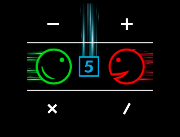 Math Attax is a super-fun free mobile (iOS/Google Play) Math game that helps students w/ their basic Math skills (i.e. addition, subtraction, multiplication, etc.). This is a 2 player game where students move their player up/down a grid while trying to shoot the correct answer to a equation. Also, they can freeze the other player and reset their score. The first to reach the target number at the bottom of the screen wins. Also, there is a tournament mode w/ three different games.
Math Attax is a super-fun free mobile (iOS/Google Play) Math game that helps students w/ their basic Math skills (i.e. addition, subtraction, multiplication, etc.). This is a 2 player game where students move their player up/down a grid while trying to shoot the correct answer to a equation. Also, they can freeze the other player and reset their score. The first to reach the target number at the bottom of the screen wins. Also, there is a tournament mode w/ three different games.I highly recommend checking out Math Attax by clicking here!!!
*Math Attax is an advertiser of Technology Tidbits.
Monday, January 20, 2020
Story Wheel
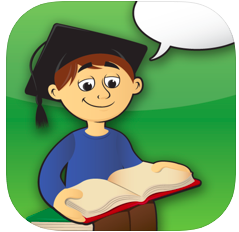 Story Wheel is an excellent educational app for students wanting to develop their Language Arts skills. This is done through a super-fun iOS game where 1-4 students spin-a-wheel and develop a story by recording audio to the picture the wheel lands on. This is a great way to develop story composition, ignite creativity, strengthen oral language skills, and more.
Story Wheel is an excellent educational app for students wanting to develop their Language Arts skills. This is done through a super-fun iOS game where 1-4 students spin-a-wheel and develop a story by recording audio to the picture the wheel lands on. This is a great way to develop story composition, ignite creativity, strengthen oral language skills, and more.I highly recommend checking out Story Wheel by clicking here!!!
Check out Story Wheel Vampires by clicking here!!!
Labels:
educational apps,
game based learning,
Language Arts
Socrates

Socrates is an innovate new site where educators can seamlessly differentiate instruction for each student through a unique game based learning system. This is done through fun and engaging learning games w/ educational portal where teachers can track and monitor student progress, assign educational videos, use a digital badge system, testing, benchmarking, and much much more.
Below is a brief demo...
I highly recommend checking out Socrates by clicking here!!!
*Socrates is an advertiser of Technology Tidbits.
Workbench
 Workbench is a excellent place for educational resources, lessons plans, and much much more. Also, this is great place to find STEM resources and help introduce coding/programming into the classroom. Best of all, Workbench integrates w/ Google Classroom allowing teachers to track and monitor students and makes it easy to create student portfolios.
Workbench is a excellent place for educational resources, lessons plans, and much much more. Also, this is great place to find STEM resources and help introduce coding/programming into the classroom. Best of all, Workbench integrates w/ Google Classroom allowing teachers to track and monitor students and makes it easy to create student portfolios.I highly recommend checking out Workbench by clicking here!!!
Thanks to Larry Ferlazzo's blog for the tip.
Labels:
digital portfolio,
educational resources,
lesson plans,
STEM
Wednesday, January 15, 2020
Chronicle Cloud
 Chronicle Cloud is an innovative educational all-in-one iOS app for teachers. Educators can use Chronicle Cloud in a number of different ways such as: assessing (using their "traffic light" system), note-taking, providing feedback, and much much more. Also, being on the "cloud" teachers can collaborate and share best "teaching" practices in an easy way.
Chronicle Cloud is an innovative educational all-in-one iOS app for teachers. Educators can use Chronicle Cloud in a number of different ways such as: assessing (using their "traffic light" system), note-taking, providing feedback, and much much more. Also, being on the "cloud" teachers can collaborate and share best "teaching" practices in an easy way.I highly recommend checking out Chronicle Cloud by clicking here!!!
*Chronicle Cloud is an advertiser of Technology Tidbits.
Floop
 Floop is an excellent learning tool for educators to give and receive student feedback in real-time. Floop is very easy to use and uses a drag-n-drop interface to collect student assignments and provide feedback and resubmissions through conversations threads, making it simple to assess students and differentiate instruction.
Floop is an excellent learning tool for educators to give and receive student feedback in real-time. Floop is very easy to use and uses a drag-n-drop interface to collect student assignments and provide feedback and resubmissions through conversations threads, making it simple to assess students and differentiate instruction.Below is a brief demo...
I highly recommend checking out Floop by clicking here!!!
Tuesday, January 14, 2020
EDpuzzle
 Edpuzzle the world's leading digital tool for taking a video and making it your "own" has released a bunch of new updates for the current school year.
Edpuzzle the world's leading digital tool for taking a video and making it your "own" has released a bunch of new updates for the current school year.New Features
- Live Mode - project Edpuzzle videos up on a screen and have student answer questions in real-time on their won devices
- easily assess and differentiate instruction
- Open Class - student's can join an existing class w/out having to create an account
- ideal for PD or El Ed students
- LMS Integration - Edpuzzle synce w/ most popular LMS such as: Google, Moodle, Blackboard, etc.
Below is a brief demo on their latest features...
Teacher are using Edpuzzle to flip their classroom, assess student's learning, and easily differentiate instruction by assigning videos and then adding questions to gauge student's understanding.
I highly recommend checking out Edpuzzle by clicking here!!!
*Edpuzzle is an advertiser of Technology Tidbits.
Bitsbox
 Bitbox is an innovative way to teach kids (6-12 yrs old) coding/programming apps by getting presents in the mail. The way this works is simple kids open their "Bitbox" and select their material/app. Then the kids customize the code to make it their "own". Finally, finished apps are then played and shared on any mobile device. Best of all, Bitbox Computer Science concepts such as: functions, coordinates, variables, computational logic, and much much more.
Bitbox is an innovative way to teach kids (6-12 yrs old) coding/programming apps by getting presents in the mail. The way this works is simple kids open their "Bitbox" and select their material/app. Then the kids customize the code to make it their "own". Finally, finished apps are then played and shared on any mobile device. Best of all, Bitbox Computer Science concepts such as: functions, coordinates, variables, computational logic, and much much more.Below is a brief demo video...
I highly recommend checking out Bitbox by clicking here!!!
Tuesday, January 7, 2020
50 Sites/Apps for Educational Games
 Game Based Learning is a great way to integrate technology into the classroom as well generate excitement for students. This list not only covers a wide range of subjects, some of these sites have educational portals that allows educators to track and monitor students.
Game Based Learning is a great way to integrate technology into the classroom as well generate excitement for students. This list not only covers a wide range of subjects, some of these sites have educational portals that allows educators to track and monitor students.*This list is in alphabetical order.
50 Sites/Apps for Educational Games
- ABCya - A great site for games and mobile apps for elementary students.
- Answerables - An innovatie site that is a cross between game based learning and learning management system making it easy for an educator to "gamify" a lesson.
- Arcademics - One of my favorite sites for game based learning (K-8th grade) in a wide range of subjects. Also, there is an educational portal that allows teachers to track/monitor students, generate detailed reports, and assess student's learning to make it easy to differentiate instruction.
- Badaboom - A new site where educators can create quizzes/games and have students answer them on their mobile devices.
- Braineos - Games based on flash card in a wide variety of subjects.
- BrainNook - A fun site for students that focuses on English & Math. Also, there is a teacher portal w/ lots of resources for educators.
- Bubbabrain - Lots of game for all grade levels that allows teachers to create games too.
- Classcraft - An innovative way for educators to turn their everyday curriculum into personalized quests, ideal for self paced learning.
- Cookie - A great site for educational games and teacher resources.
- Creativity Games - Learn through the use of creativity brain training games.
- Creating Music - A fun site for learning music through the use of educational games and other online activities.
- DimensionU - An innovative site for learning math and Literacy (3rd-9th grade) in a 3D virtual world.
- Educandy - A excellent site where educators can create educational games and activities.
- Education Galaxy - A state of the art online platform for grades K-6 that uses game based learning to achieve academic success.
- Fuel the Brain - A wonderful site to learn elementary skills such as: Math, Science, and Reading. Lots if educational resources too!
- Funbrain - One of the most popular sites for educational games for kids K - 8 yrs old.
- Funschool - A wide variety of games, activities, and videos for kids.
- Gamequarium - A popular site w/ lots of games in a wide variety of subject areas.
- GameUp - A innovative site from the creators of BrainPop where the games are based on their interactive animated videos.
- Gimkit - A new and fun game based learning solution where even students can help create the games.
- iCivics - A fantastic site w/ educational portal for learning about Civics.
- Kahoot - One of the most popular sites around where an educators creates games/quizzes and has students answer them on their mobile devices to "gamify" a classroom.
- Kidz Page - A fun site for educational games PreK - 8th grade.
- Knoword - A excellent Vocabulary game w/ teacher portal where educators can create their own "word" packs and track student's progress.
- Land of Venn - A very fun iOS game for Geometry where students draw geometric shapes in a tower defense style game.
- Learning Games for Kids - A great site for educational games on lots of different subject areas.
- Lure of the Labyrinth - An innovative game for Middle school PreAlgebra students.
- Math and Sorcery - One of my favorite iOS apps for learning basic Math skills in a 8bit style RPG game.
- Math Attax - A super-fun free mobile (iOS/Google Play) Math game that helps students w/ their basic Math skills.
- Math Castle - A great iOS app for learning basic Math skills while trying to defend your castle against monsters.
- Math Chimp - A nice little site for finding Math games, worksheets, and videos.
- MinecraftEdu - A unique game based on the popular PC designed specifically for schools.
- Numbers League - A fun Math game in a comic book style designed for all ages.
- Pipo Games - A nice site for educational games for ages 3 - 12 yrs old. A paid site unlocks all the features.
- Play Brighter - A fantastic site filled w/ educational games on a wide variety of subjects, built on their unique anime style interface.
- Play Kids Games - A fun site for educational games in subject areas such as: Math, Vocab, and Geography.
- Play4A - A nice site where teachers can create educational games to help w/ their curriculum.
- Prodigy - A excellent free online Math game designed for grades 1st-8th grade.
- PurposeGames - A nice site for finding games on a wide variety of subjects as well as the ability to create your own games.
- Reading Racer - A very unique iOS game where student's speak/read into their mobile device to help them win a race.
- RoomRecess - One of my favorite sites around for finding over a 140 games in a wide variety of subjects (i.e. Math, Language Arts, etc.).
- Sheppard Software - A nice site w/ lots of games on different subject areas.
- Skoolbo - Wonderful educational games for core skills in the primary grade levels.
- Socrates - A innovative new site where educators can differentiate instruction through a unique game based learning system.
- Teaching w/ Portals - A very innovative game based on the Popular console/PC game Portal, w/ lots of lesson plans to be found.
- The Time Tribe - A excellent game for grades 5th on up for students learning about History and other cultures.
- TypeTastic - An terrific site for K-12 for students learning how to keyboard/type w/ over 400 games.
- Vedoque - A nice site for educational games PreK - 8th grade.
- What2Learn - A excellent site for educational games where teachers can create games and track students w/ a paid account.
- ZooWhiz - A fun site for kids 5 - 15 yrs to develop Math and Reading skills by creating their own virtual zoo.
For my Pinterest board on educational games click here.
Projector Screen
 Projector Screen is a great site for educators or parents looking to find screens, projectors, cables, and more for home or their classroom. Also, this is an ideal place to find good deals and other resources such as: how to build a home theater or how a green screen works.
Projector Screen is a great site for educators or parents looking to find screens, projectors, cables, and more for home or their classroom. Also, this is an ideal place to find good deals and other resources such as: how to build a home theater or how a green screen works.I highly recommend checking out Projector Screen by clicking here!!!
*Projector Screen is an advertiser of Technology Tidbits.
Arcademics
 Arcademics is a wonderful site for educators looking to integrate game based learning into their K-8 classrooms. Arcademics games cover subjects such as Math, Reading, Geography, and more. Best of all, the teacher portal allows for educators to track/monitor students, generate detailed reports, access video lessons, and assess student's learning making it easy to differentiate instruction.
Arcademics is a wonderful site for educators looking to integrate game based learning into their K-8 classrooms. Arcademics games cover subjects such as Math, Reading, Geography, and more. Best of all, the teacher portal allows for educators to track/monitor students, generate detailed reports, access video lessons, and assess student's learning making it easy to differentiate instruction.I highly recommend checking out Arcademics by clicking here!!!
Monday, January 6, 2020
Answerables
 Answerables the innovative educational tool that combines the best features of game based learning w/ a learning management system has just released their free iPad app. Answerables is being used by educators in a variety of ways from collaborating w/ other classes, to browsing the web, all in a secure 3D virtual environment.
Answerables the innovative educational tool that combines the best features of game based learning w/ a learning management system has just released their free iPad app. Answerables is being used by educators in a variety of ways from collaborating w/ other classes, to browsing the web, all in a secure 3D virtual environment.Answerables is used as a:
• Virtual classroom
• Lesson planner
• Learning manager
• Quest creator
• Resource manager
• Web browser (managed)
• Social Network
• Student portfolio
• Presentation space
Features include:
• Multiplayer game environment
• Learning management system
• Quests and badges
• Assessment tools
• Analytics
• Resource/Content management system
• Web browser
• Secure audio/video streaming
I highly recommend checking out Answerables by clicking here!!!
Below is a brief demo...
For another detailed review check out Monica Burn's excellent blog by clicking here!!!
*Answerables is an advertiser of Technology Tidbits.
Writing Pal
Writing Pal is an excellent site for students looking to strengthen their essay/writing skills. This is done through video lessons, game based learning, and individualized formative feedback. Best of all, Writing Pal will automatically score essays and provide writing tips and strategies to help students improve their writing.
Below is a brief demo...
I highly recommend checking out Writing Pal by clicking here!!!
Thanks to Larry Ferlazzo's blog for the tip.
Below is a brief demo...
I highly recommend checking out Writing Pal by clicking here!!!
Thanks to Larry Ferlazzo's blog for the tip.
NameCoach
 NameCoach is a wonderful web service that educators are using to learn student's names and pronounce them correctly. This is especially useful w/ school starting up and teachers want to learn the correct way to pronounce their student's names. The way this works is simple as a teacher creates a name/web page and then has the student's speak their names. The audio gets embedded into a page and a user can access them all on one page at anytime. Also, NameCoach makes it very easy to share recordings and keep track of student's name/email. It's easy, accurate, and 100% safe for schools to use.
NameCoach is a wonderful web service that educators are using to learn student's names and pronounce them correctly. This is especially useful w/ school starting up and teachers want to learn the correct way to pronounce their student's names. The way this works is simple as a teacher creates a name/web page and then has the student's speak their names. The audio gets embedded into a page and a user can access them all on one page at anytime. Also, NameCoach makes it very easy to share recordings and keep track of student's name/email. It's easy, accurate, and 100% safe for schools to use.I highly recommend checking out NameCoach by clicking here!!!
Below is a brief demo...
*NameCoach is an advertiser of Technology Tidbits.educational resources
Eduflow
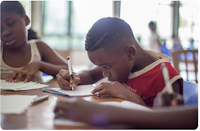 Eduflow is a new learning management system designed for K-12 schools. Like most LMS, a educator can create courses, track/manage students, generate detailed reports, differentiate instruction, and more. Also, Eduflow makes it easy for educators to incorporate blended learning as well as integrate group discussions.
Eduflow is a new learning management system designed for K-12 schools. Like most LMS, a educator can create courses, track/manage students, generate detailed reports, differentiate instruction, and more. Also, Eduflow makes it easy for educators to incorporate blended learning as well as integrate group discussions.I highly recommend checking out Eduflow by clicking here!!!
Modern Chalkboard
 Modern Chalkboard is a wonderful site for finding SMART board resources. This is a great place to find interactive lessons on a wide variety of subjects such as: Math, Grammar, Science, Social Studies, and more Also, this is a nice place to find other resources such as links and help files.
Modern Chalkboard is a wonderful site for finding SMART board resources. This is a great place to find interactive lessons on a wide variety of subjects such as: Math, Grammar, Science, Social Studies, and more Also, this is a nice place to find other resources such as links and help files.I highly recommend checking out Modern Chalkboard by clicking here!!!
For my Pinterest board on Educational Resources click here.
*Modern Chalkboard is an advertiser of Technology Tidbits.
LightUp
 LightUp is a great company and learning solution for those looking to integrated augmented reality and STEM resources into their classroom. For example, they have educational apps and learning labs that help students learn different topics such as: solar systems, weather/geology, sciences, and more.
LightUp is a great company and learning solution for those looking to integrated augmented reality and STEM resources into their classroom. For example, they have educational apps and learning labs that help students learn different topics such as: solar systems, weather/geology, sciences, and more.I highly recommend checking out LightUp by clicking here!!!
Subscribe to:
Posts (Atom)