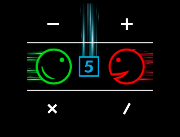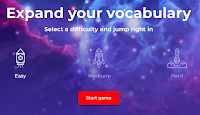NameCoach is a wonderful web service that educators are using to learn student's names and pronounce them correctly. This is especially useful w/ school starting up and teachers want to learn the correct way to pronounce their student's names. The way this works is simple as a teacher creates a name/web page and then has the student's speak their names. The audio gets embedded into a page and a user can access them all on one page at anytime. Also, NameCoach makes it very easy to share recordings and keep track of student's name/email. It's easy, accurate, and 100% safe for schools to use.
NameCoach is a wonderful web service that educators are using to learn student's names and pronounce them correctly. This is especially useful w/ school starting up and teachers want to learn the correct way to pronounce their student's names. The way this works is simple as a teacher creates a name/web page and then has the student's speak their names. The audio gets embedded into a page and a user can access them all on one page at anytime. Also, NameCoach makes it very easy to share recordings and keep track of student's name/email. It's easy, accurate, and 100% safe for schools to use.I highly recommend checking out NameCoach by clicking here!!!
Below is a brief demo...
*NameCoach is an advertiser of Technology Tidbits.educational resources