IE is is simple to use. Download it, launch and import your photo. There will be two windows the one on the left shows the pixlated verison, and the one on the right shows the preview on how your image will look. You can also tweak some settings and crop the picture to zoom in exactly to a specific part.
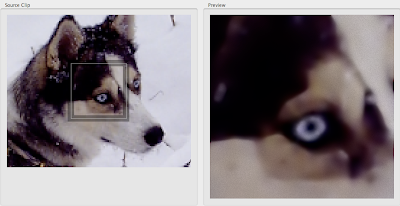
Download ImageEnlarger by clicking here.
No comments:
Post a Comment
Thank you for leaving a comment and reading my blog!!